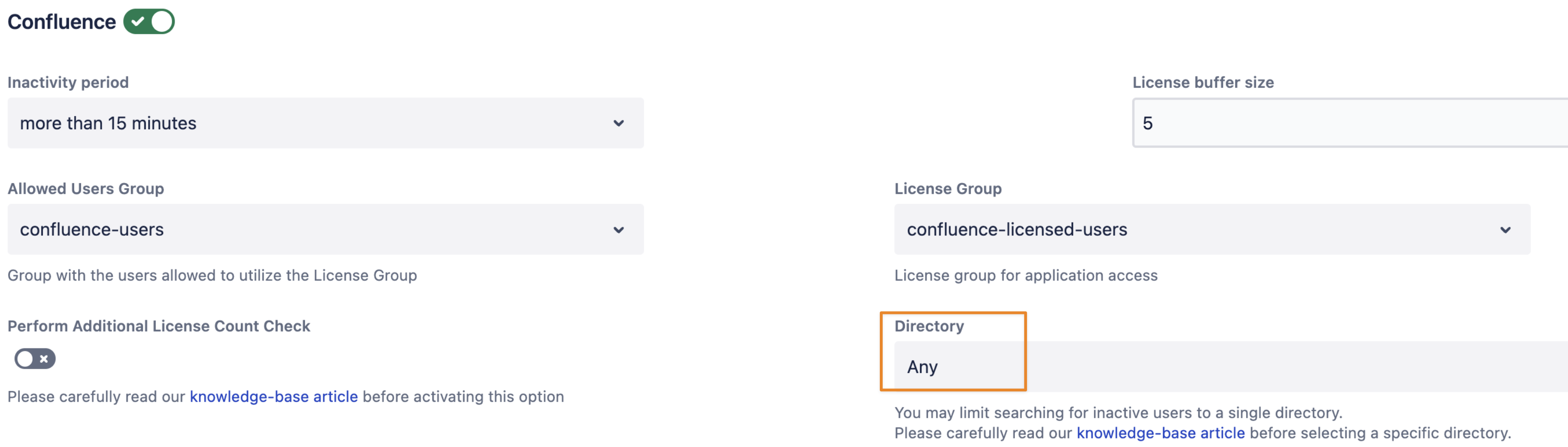License Optimizer Directory
With version 5.3.0 we added a new option to the License Optimizer configuration: Directory.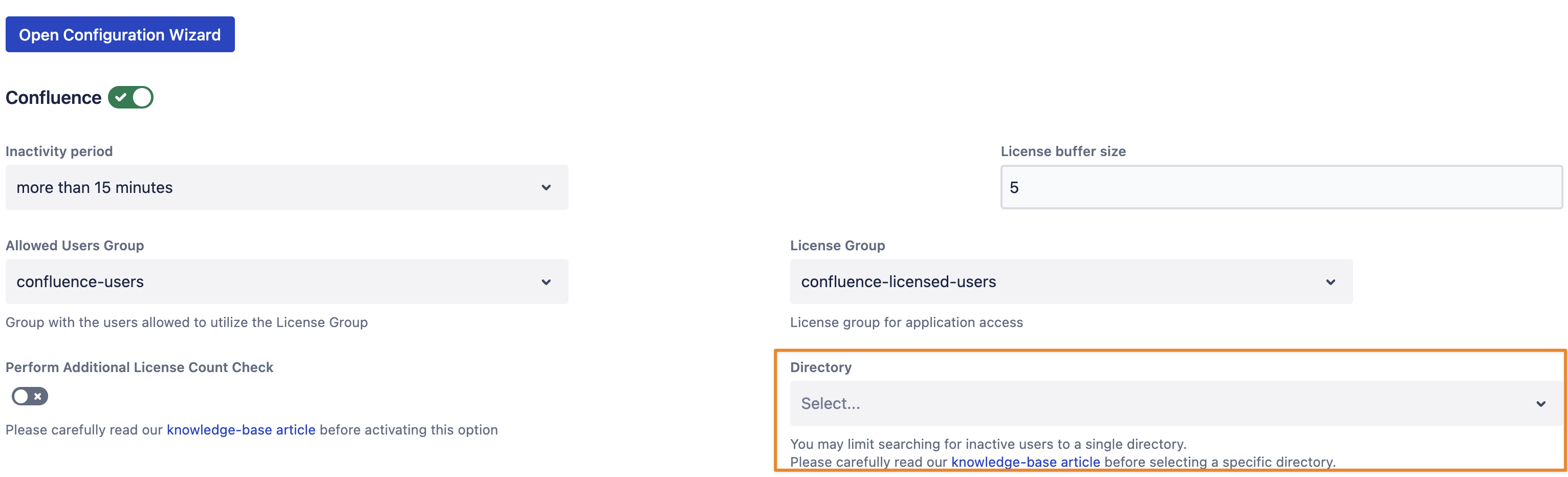
Default Directory Option
By default, no specific directory is selected. License Optimizer will search in all directories for users who are members of the License Group and remove them from it, should they have been inactive for the time selected under Inactivity Period.
Not selecting a directory (or "Any") is the recommended option. You should only consider changing that if you encounter performance degradation of your instance after starting to use License Optimizer.
When to Select a Specific Directory
The only reason to select a specific directory is for performance reasons. Some customers are using many external directories with a lot of users (i.e. 80,000+). Searching for inactive users in all of them can come with performance degradation.
Please only select a specific directory when you are sure that
all users who are members of the License Group are sourced in that directory.
How to Find the Right Directory
Navigate to your Jira or Confluence User Directories overview to decide which directory it should be. If some users are sourced in multiple directories with the same username, the one in the most primary position is the right one. This is what Atlassian calls "user shadowing". The user in the second directory is shadowed by the first, thus the first user object holds all the properties.
Example: You have two "Microsoft Active Directory (Read Only, with Local Groups)" - type directories that both contain the same or similar set of users: MS AD One and MS AD Two. You know that all users who should be optimized are sourced in both directories. If MS AD One appears first in the list, select this one, if it is MS AD Two instead, select this.
Fallback/ Auto Recovery
If for some reason the directory you selected is not available anymore, License Optimizer will automatically switch back to search in all directories. It also updates the configuration in the process and after reloading the page, you'll see the directory has been switched to "Any":