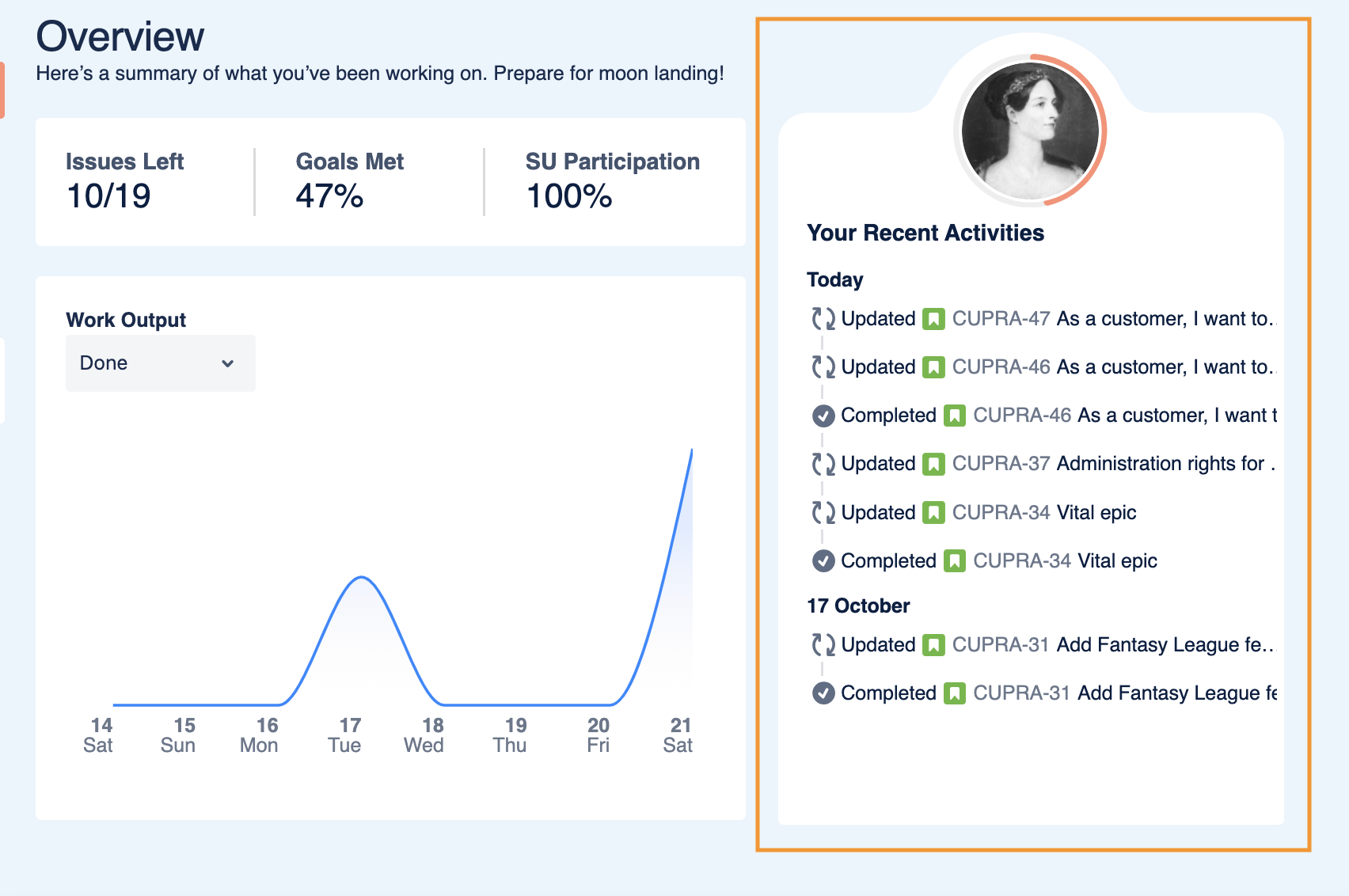My Overview
The "My Overview" page offers the user a set of insights and analytics from their sprint or cadence progress.
To access it, the user should simply go to the desired stream and click the "My Overview" option from the left-side menu of the NASA - Not Another Standup App.
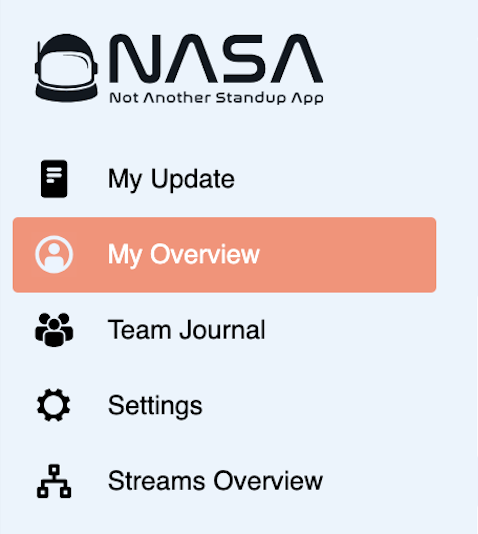
On the top of the board, users will find a series of metrics:
Issues Left - indicates how many of the user's issues remain to be completed for the current Sprint or Cadence.
Goals Met - shows the percentage of how many issues have been completed for the current Sprint or Cadence.
SU Participation - indicates the percentage of time the participant attended the standup meeting for the specific Sprint or Cadence.
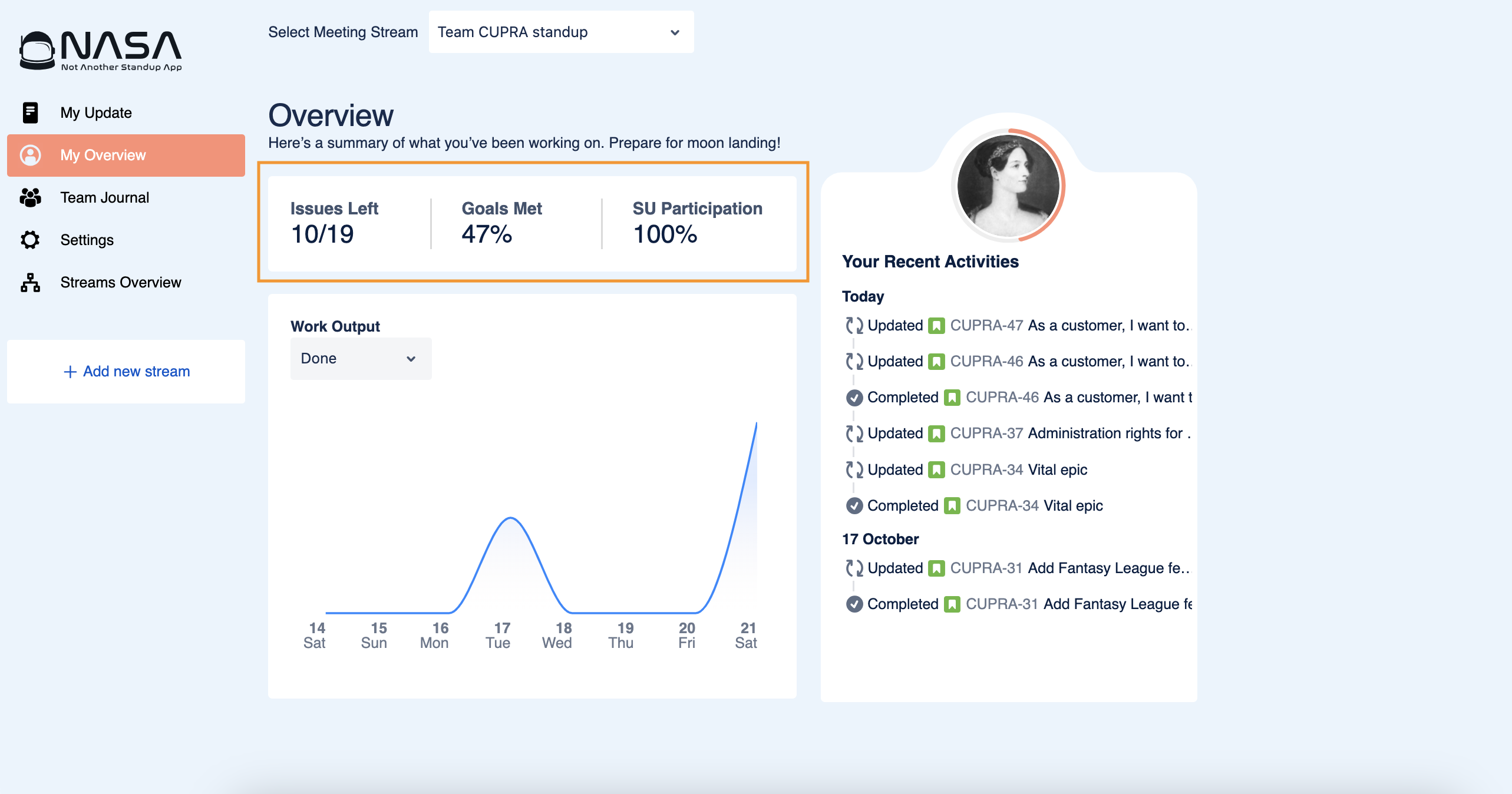
Below the metrics, the user will find the "Work Output" graphic. In this graphic, the participant can select to display in the graph how many issues are "In Progress" or "Done" from his current Sprint or Cadence and the movement of the issues per day.

Finally, on the right side of the screen, the user will find the "Your Recent Activities" section, which displays which issues were recently worked on and the status update. Also, the participant has a progress circle around their profile image, which relates to the percentage of goals met during the current sprint or cadence.