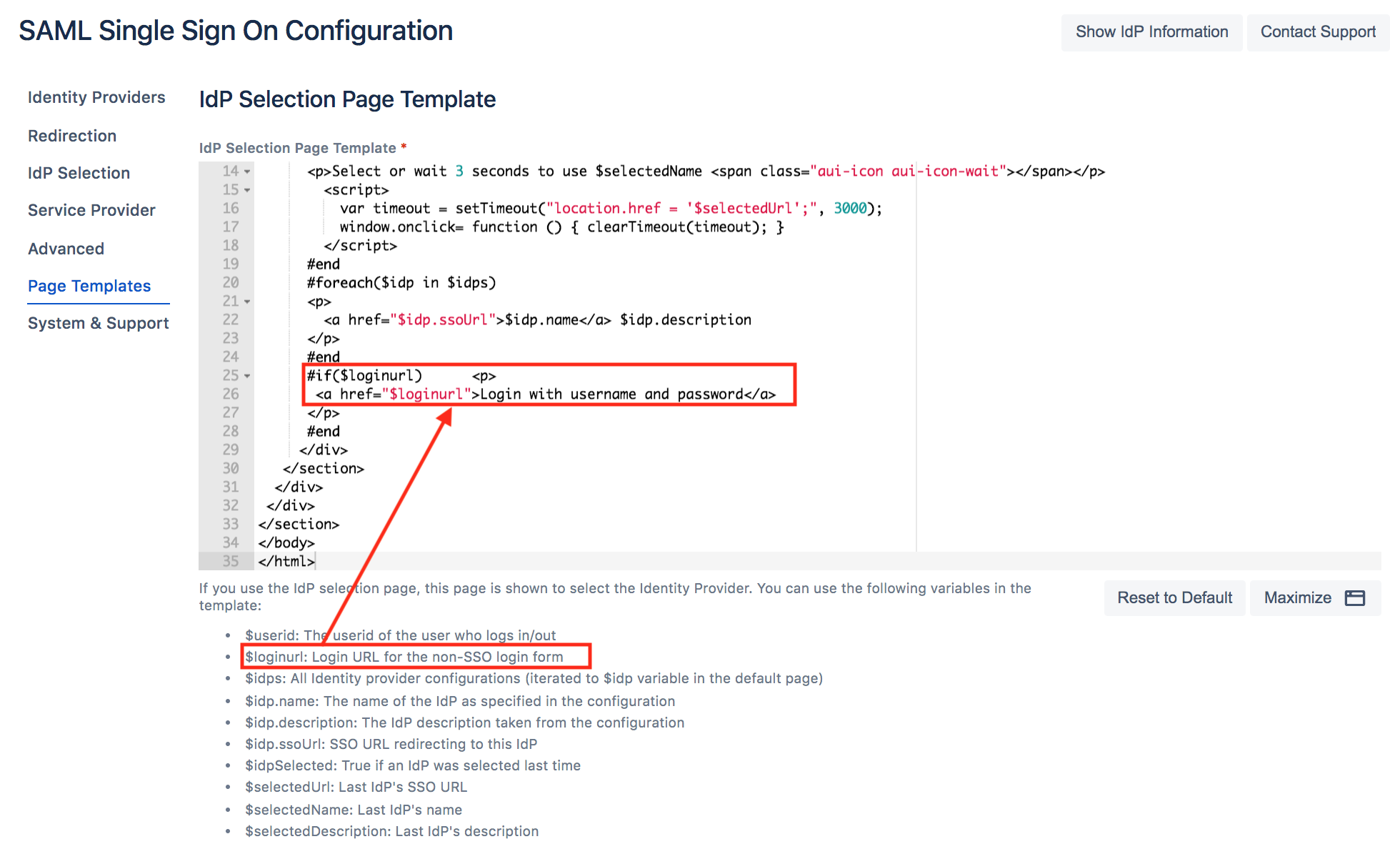Can I Display Both the SSO and No SSO Login to my Users?
Introduction
Sometimes organizations need to give users the ability to choose between the SSO login and the traditional login with local password.
Guide
To display both the SSO and the No SSO login for users to choose from:
Access the IdP Selection Tab in the SAML Single Sign On settings
Select IdP selection page in the Idp Selection method dropdown
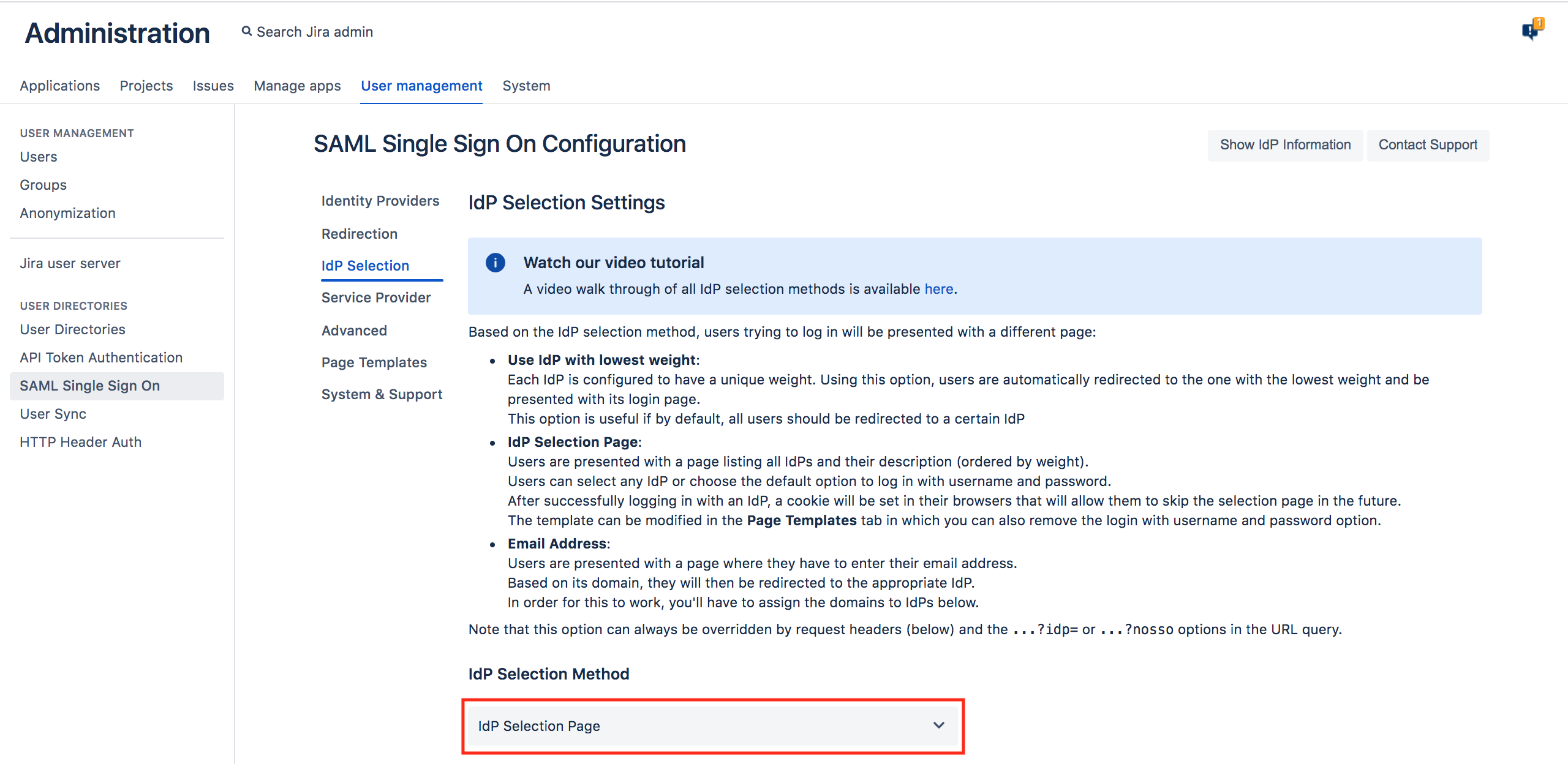
By default, the IdP selection page will include a link to the login with username and local password.
Note that the No SSO login can also be hidden from this page at any time. To do so:
Navigate to the IdP Selection Page template in the Page Templates tab of the settings.
Remove the #if($loginurl) condition in the template.
Click Save to apply your changes