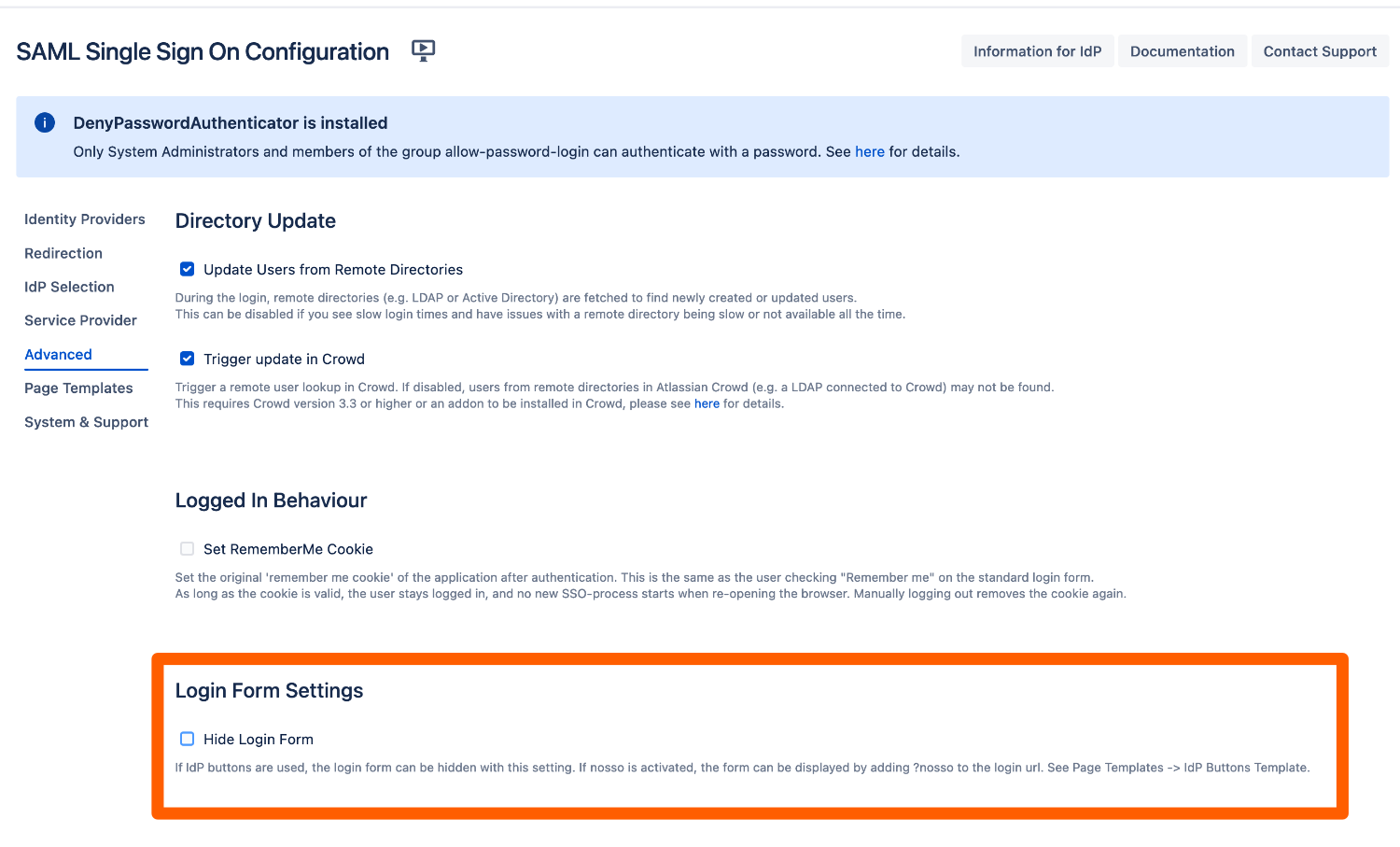Hide Login Form When Using IdP Buttons
Problem
I use the IdP buttons functionality, but I want to hide the standard login form. How can I do this?
Limitations
Hiding the login form only is available when you use at least one IdP Button.
Solution
Please note, that this new functionality only hides the login form, it is still present - however, not visible. If you do not want users to log in with a username and password, please check Deny Password Authentication.
Starting with SAML SSO 6.9.0, we allow to hide the login form when at least one IdP button is used. Furthermore, we also allow customizing the IdP buttons experience such as changing the HTML that generates the buttons or adding elements like text before or after the buttons (please see here).
To configure this, please follow these steps:
Go to the SAML SSO configuration.
Click Advanced.
Check Hide Login Form.
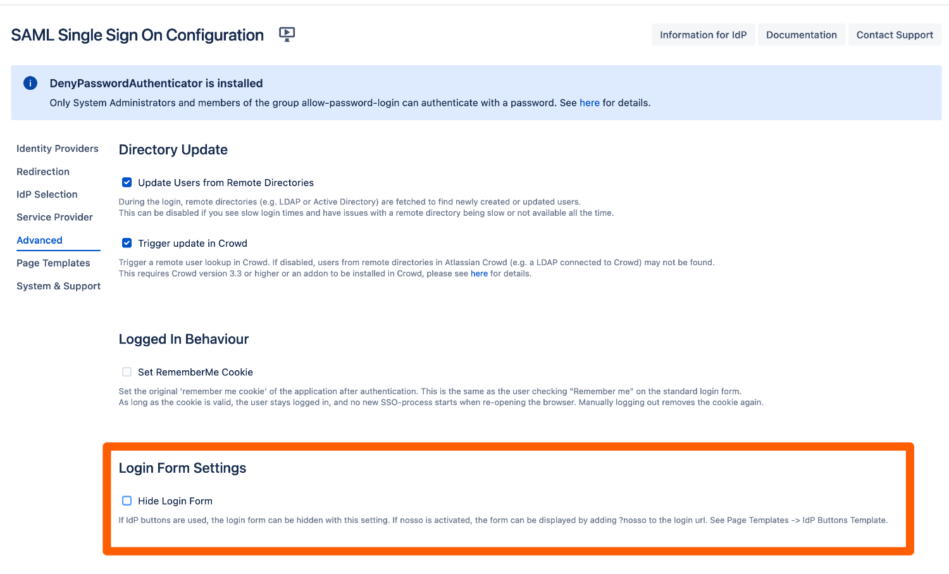
Save the configuration.
Fallback
In case of an emergency or local admins or users, you may want to show the login form again. This is possible when NOSSO is active and you append ?nosso to the login page URL:
Jira: https://<baseurl>/login.jsp?nosso
Confluence: https://<baseurl>/login.action?nosso
Bitbucket: https://<baseurl>/login?nosso
Bamboo 5: https://<baseurl>/userlogin!default.action?nosso
Bamboo 6: https://<baseurl>/userlogin!doDefault.action?nosso
See here for further details about NOSSO.