Error: Getting config from server failed
Problem
When trying to access the SAML SSO configuration page as administrator, following error message appears:
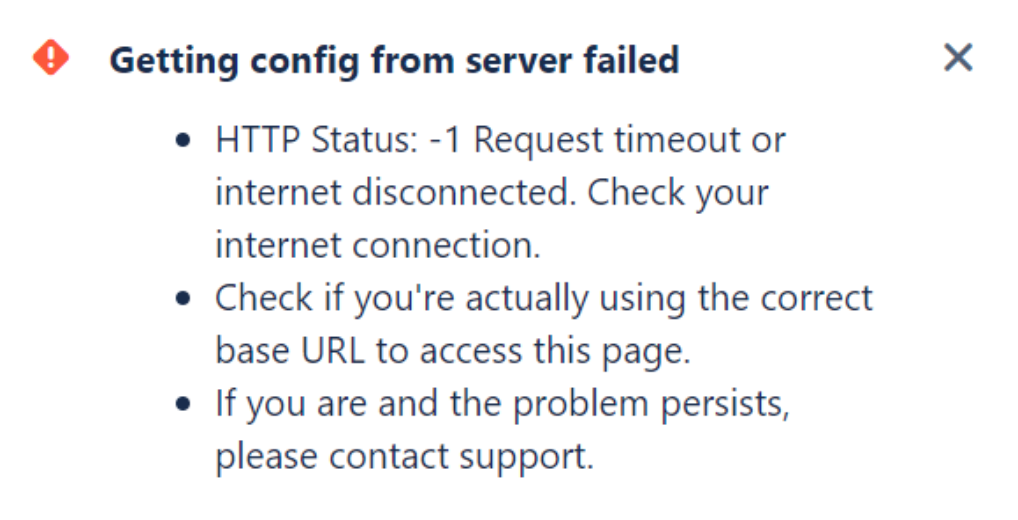
The HTTP Status can differ here.
Solution
There might be a couple of different reasons for that error message. Please go through following points in that order (listed by occurrence probability):
Make sure you don't have any Ad Blocker / Script Limitations installed in the Browser or at least deactivated for you SAML SSO configuration site.
Make sure the Jira/Confluence BaseURL setting matches the URL you are accessing the product with. If you are using a reverse proxy in front of the instance, please also check that your Tomcat connector is configured correctly - like described in this document from Atlassian: Reverse Proxy and Application Link Troubleshooting Guide
Goto SAML SSO Toolbox and download/install the SAML SSO Toolbox, following the instructions in the link. Download your latest configurations as backup file and remove it afterwards, all described in the same wiki page under SAML SSO Configurations Export and Cleanup. Now open your SAML SSO configuration page again and check if it works now.
If none of these solutions works, please contact our support team by following the steps below:
Please turn on SAML SSO DEBUG logging: (6.15.x) Enable detailed logging
Access the SAML SSO configuration page again to reproduce the same error.
Open the browser developer/debugger tools (In Google Chrome right click on an element → Inspect) and check for any related error message in the browser console.
Create a Support Zip file: Create a Support Zip
Contact our support portal and attach the Support Zip file as well as your results from the browser console to the support request.
