.Change the decorator on the page template
Atlassian's applications support standard page decorators, allowing our plugin to generate new web pages with consistent decoration by the host application across the Atlassian products.
Default we are using the 'atl.general' decorator in our page templates. The general decorator can be used for the header and footer of general pages outside the administration UI.
atl.general decorator
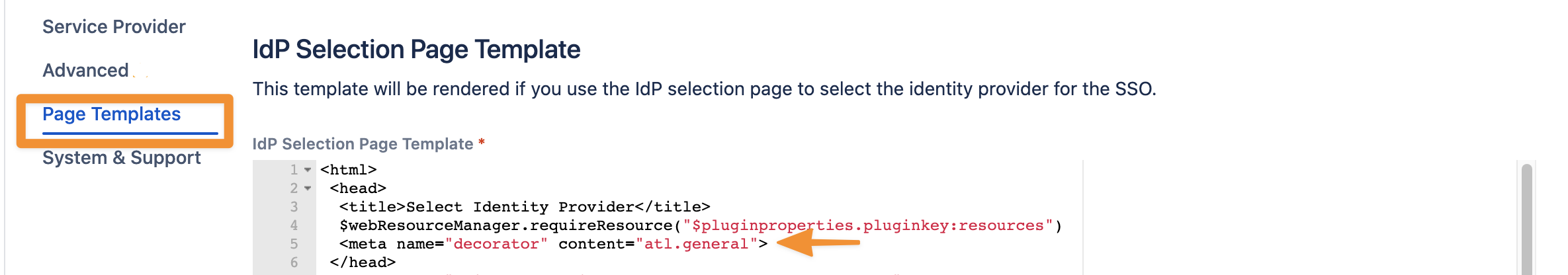
If you want to remove the header and footer from the page, you need to change the decorator type. We will use the 'atl.popup' decorator for content that can be placed in a new browser popup window.
Just change the decorator type to hide the header and footer.
In the “IdP Selection Page Template”, replace the line:
- <meta name="decorator" content="atl.general">
to
- <meta name="decorator" content="atl.popup">
Look & feel
general decorator
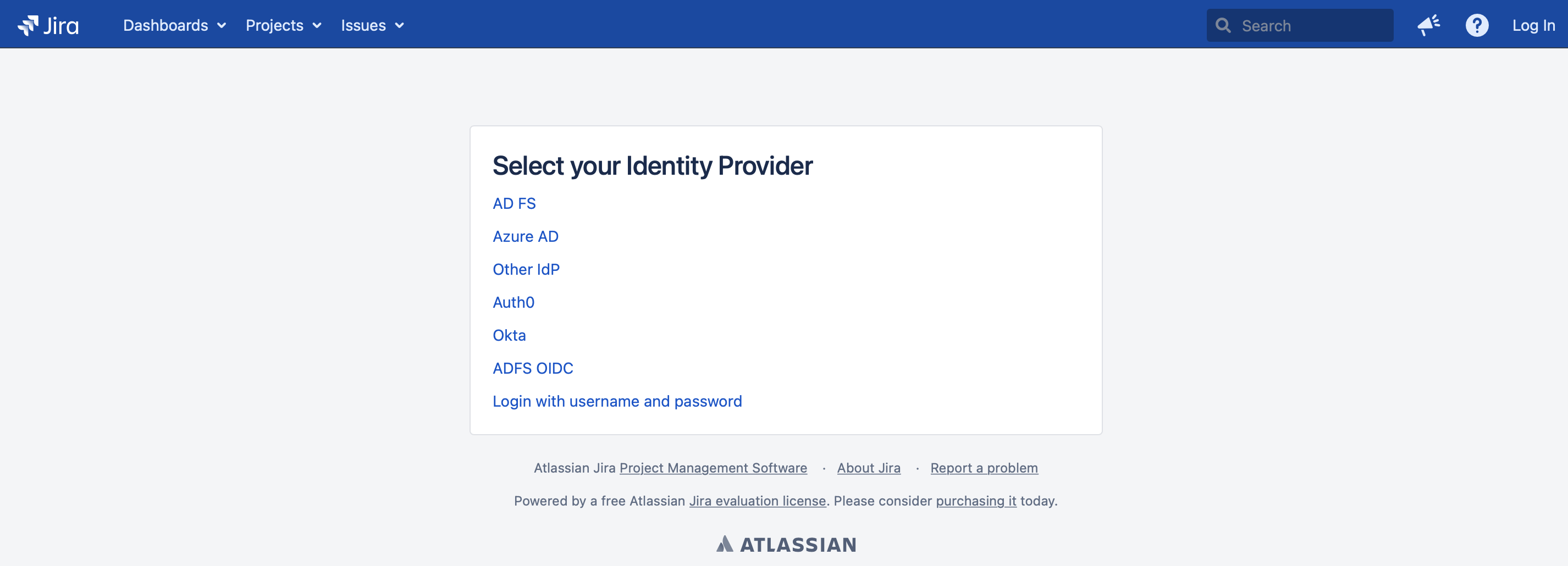
popup decorator
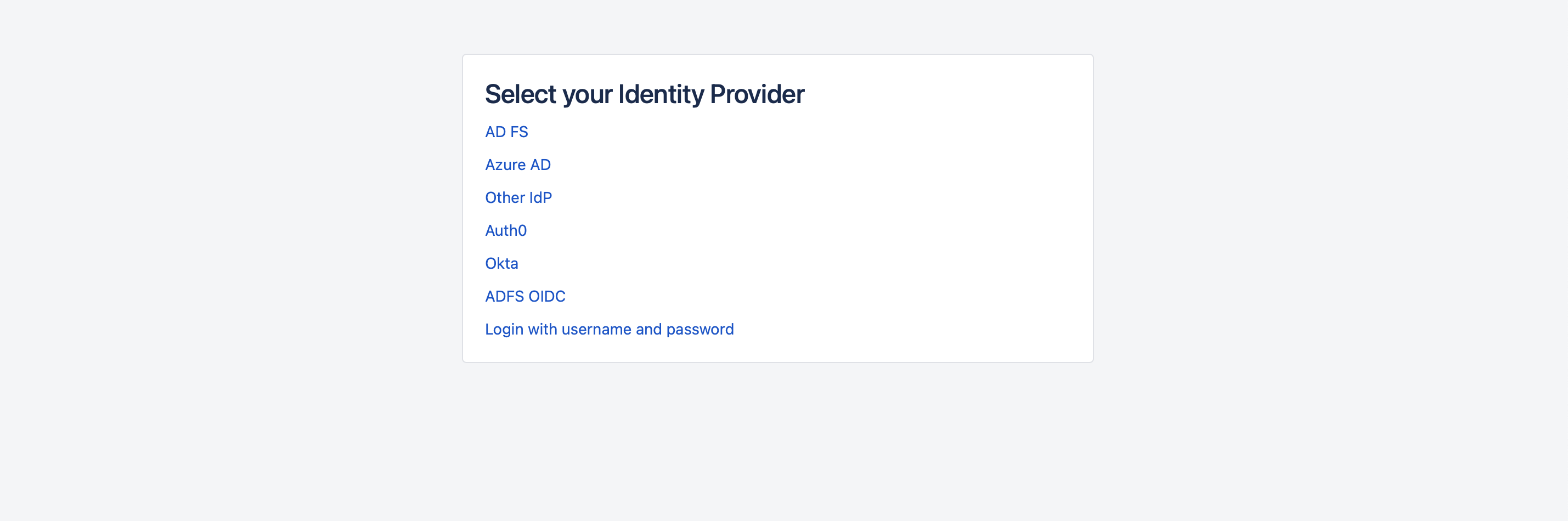
You can also customize the rest of the HTML code itself to change the look and feel of the page. We use Velocity templates for all pages displayed to the user (you can also use JavaScript).
