Individual Metadata per IdP
Problem:
I need individual metadata for one of my identity providers. How can I achieve this?
Solution:
With SAML SSO 6.3.0, in addition to our generic metadata, we added the option to have specific metadata for each identity provider configuration.
Individual Metadata
After selecting your identity provider configuration in SAML SSO, scroll down to the Security Settings.
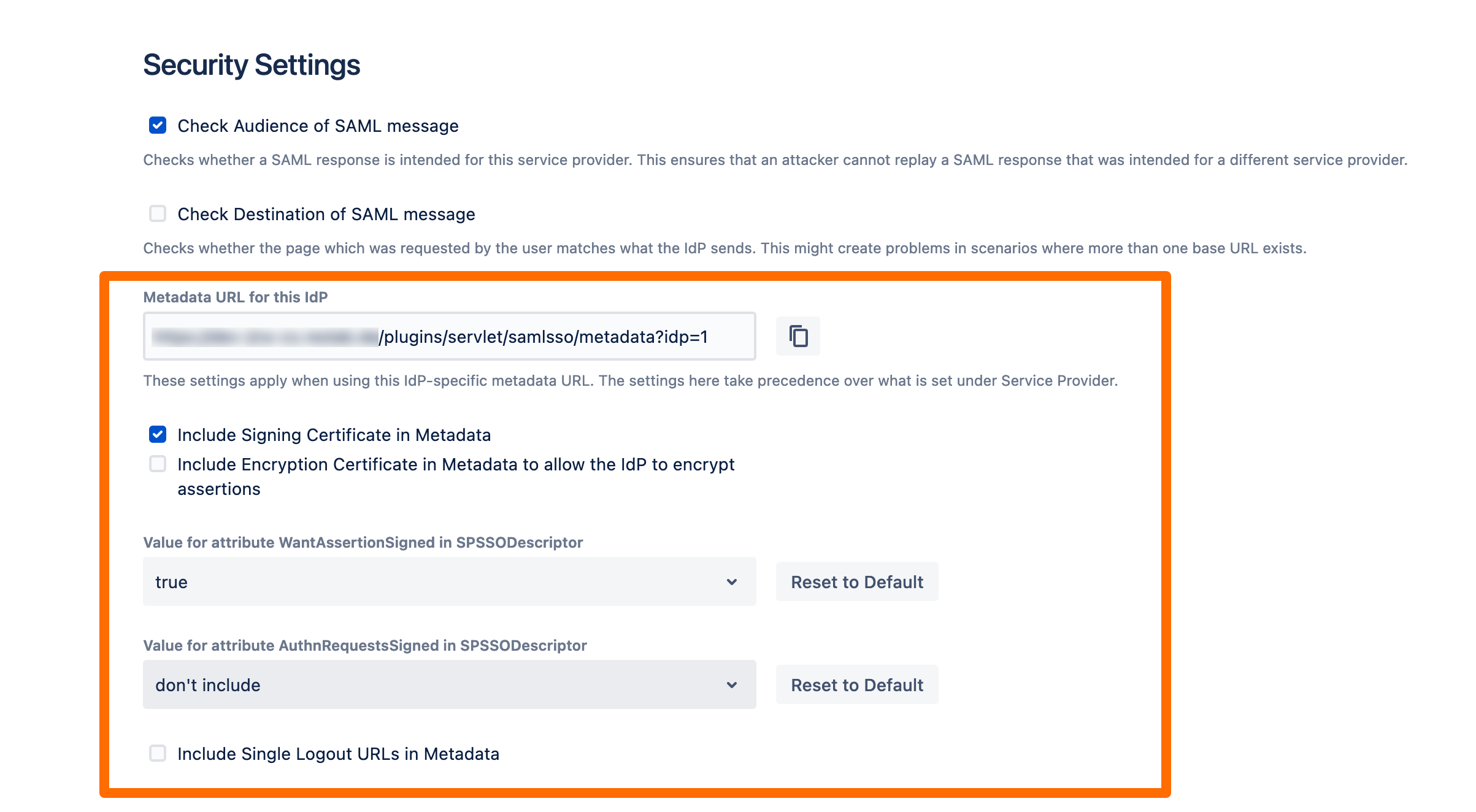
Here, you select whether you want to include the signing certificate or encryption certificate, as well as if you want to the single logout URL to the metadata. Additionally,
you can specify the value for WantAssertionSigned and AuthnRequestSigned.
Generic Metadata
Additionally, SAML SSO also provides generic metadata which is the same for all identity provider configurations if it has not been explicitly overwritten as shown above.
For this, click Service Provider from the right panel and scroll to Service Provider Metadata.

