Missing Sync Results after upgrading to SAML Single Sign-On 3.6.3 or User Sync 1.5.2
After upgrading to SAML Single Sign-On 3.6.3 or UserSync 1.5.2 or higher from an older version, existing connectors show "Never synchronized" and the message "There are Sync-Results from an older app-version that are not visible." is shown below the connector list.
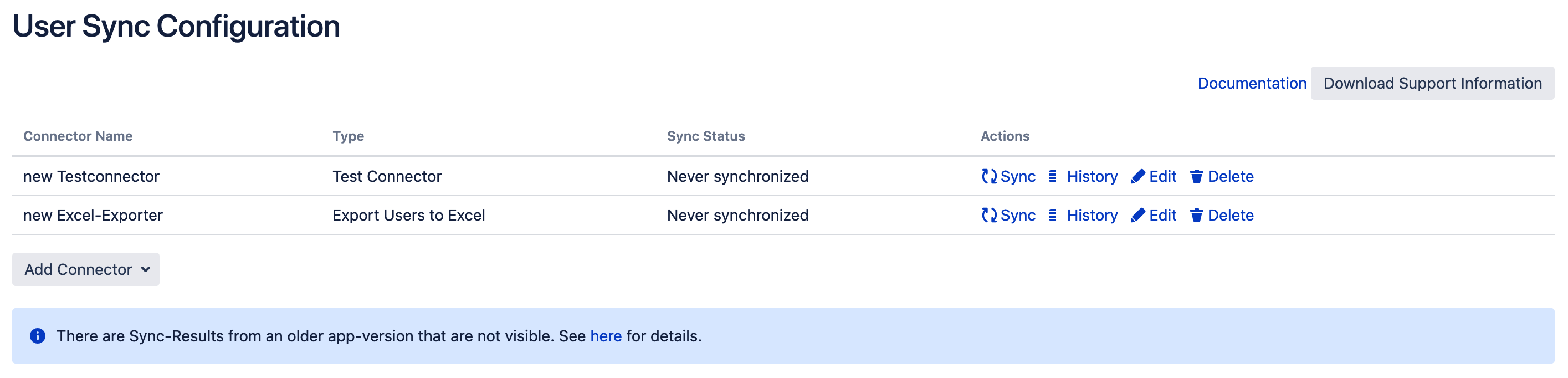
If you need this old status data, you can retrieve it from the database (see below).
No action is required. When the connector syncs the next time, these new results will be available. The old data will be purged as soon as it's seven days old and the message will disappear.
Background Information
User Sync below version 1.5.2 (which is included in SAML Single Sign-On 3.6.3) writes to its ActiveObjects tables when the app is disabled. When upgrading the app, this can lead to a deadlock in the database because Active Objects locks the tables for modifications before disabling the app is done. This deadlock lets the installation freeze at 90% which can only be canceled by killing the transaction on the database or restarting the application.
Newer versions will no longer write to the database while being disabled, but as the issue is located in the old version, this will not solve the problem.
Our solution to ensure reliability was creating two new database tables to be used in newer versions.
Get old Sync Results from the Database
The old sync results can be retrieved from the database with this SQL query (this is for Postgres but should also work on other databases):
- select *
- from "AO_F58FCA_SYNC_STATUS" as syncstatus
- left join "AO_F58FCA_SYNC_STATUS_MSG" as msg
- on msg."AO_SYNC_STATUS_ID" = syncstatus."ID";
