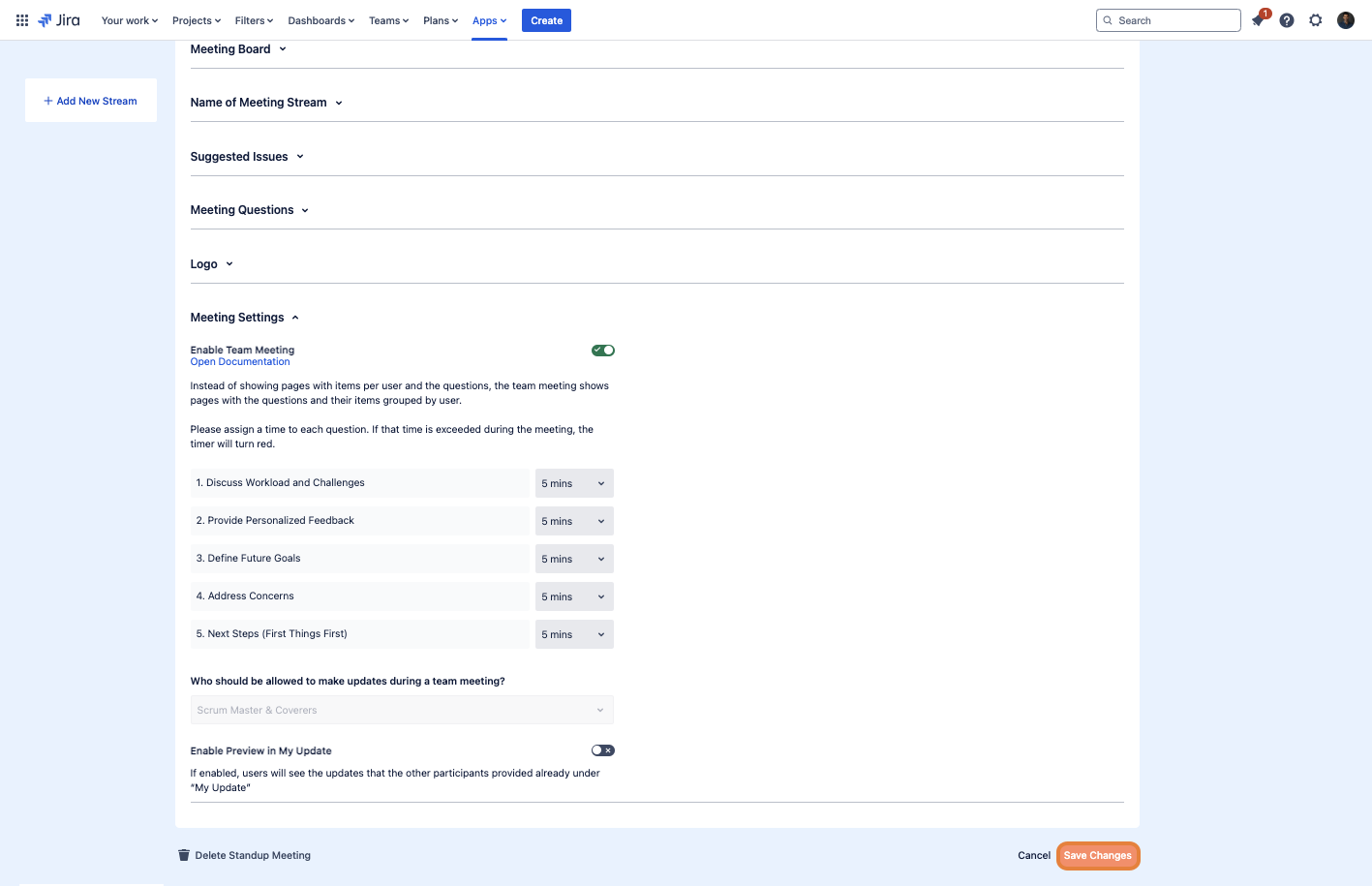Configuring Team Meetings
To start configuring Team Meetings, ensure that you are in the correct Meeting Stream and open the NASA - Agile Meetings for Teams "Settings"
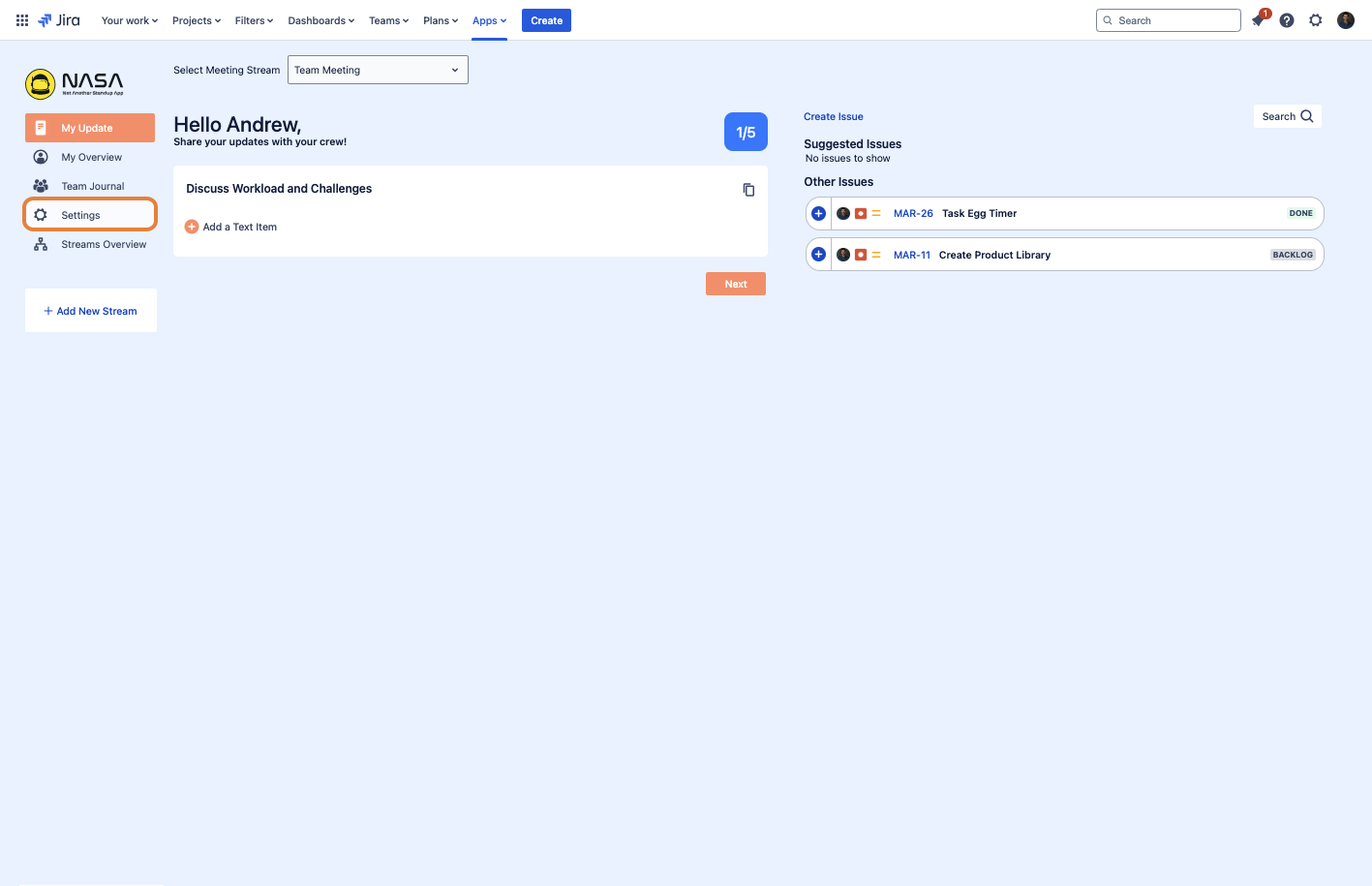
From the "General" settings, find and click on "Meeting Settings".
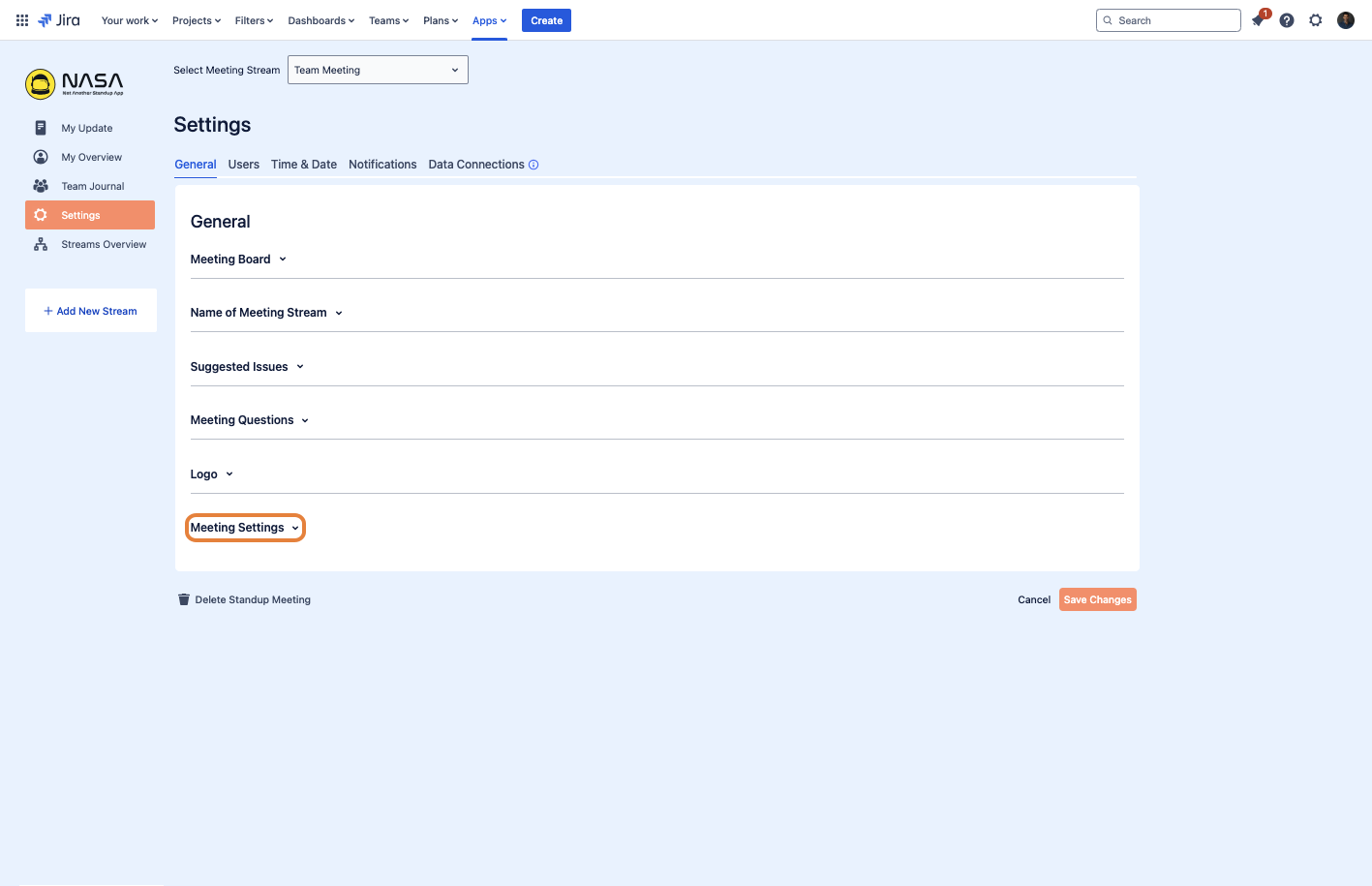
Enable Team Meetings by switching the "Enable Team Meeting" to the "On" position.
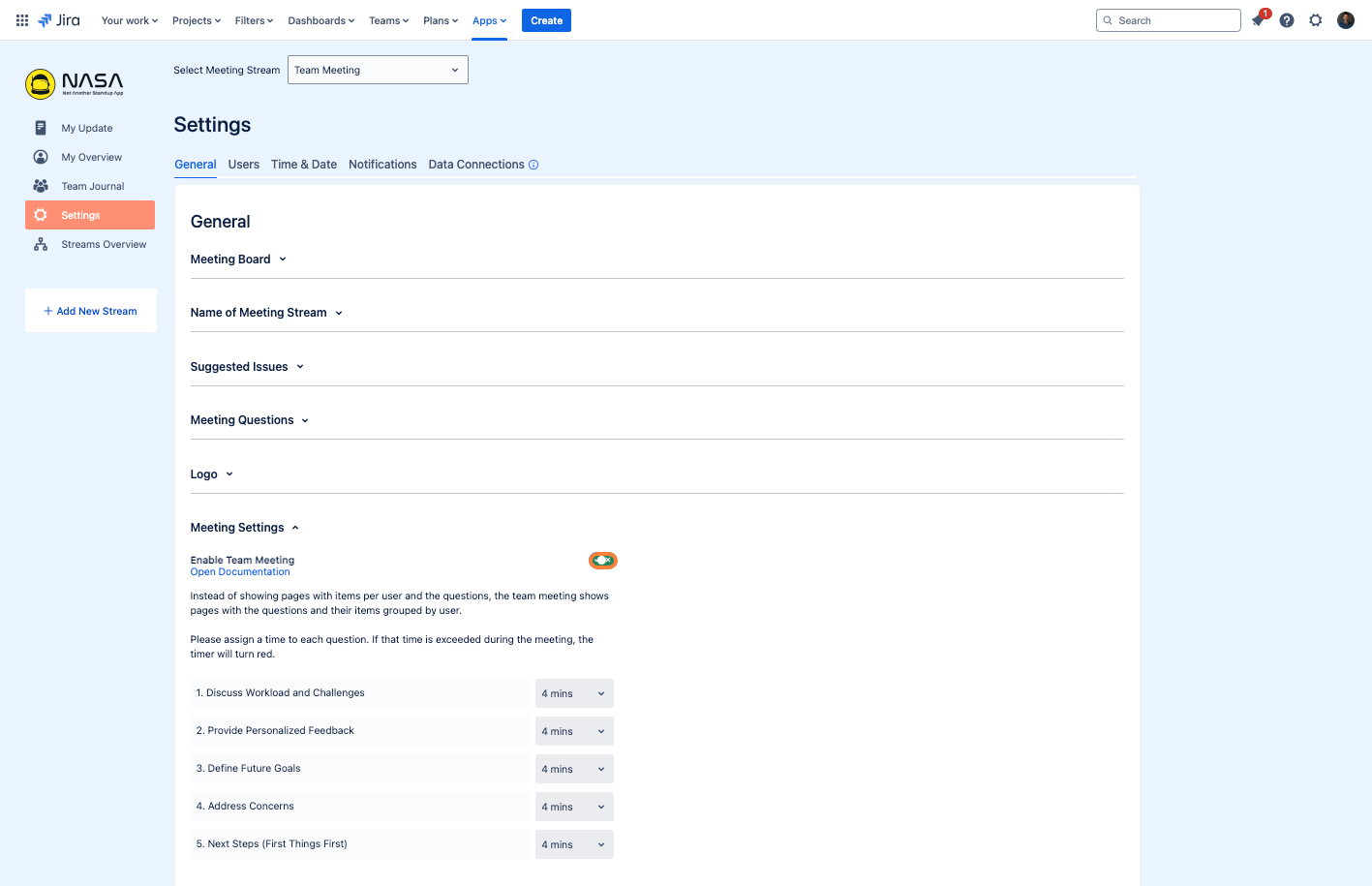
Once Team Meetings have been enabled, you can set a dedicated time limit per question. Please ensure that you have your questions ready and saved before proceeding with this step.
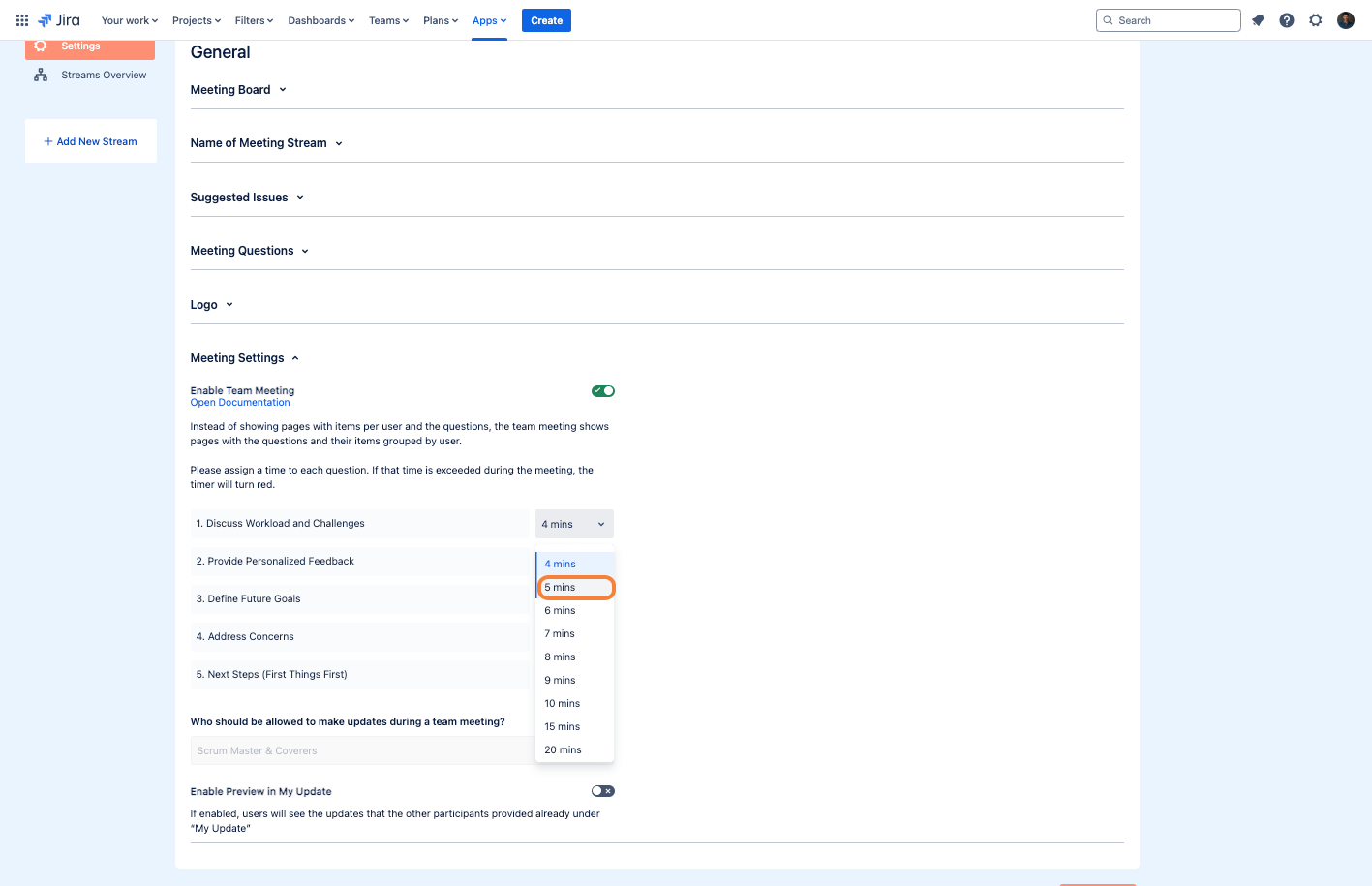
Update previews can also be shown by toggling the "Enable Preview in My Update" to the "On" position. Please note that enabling this will allow users to see one another's update previews ahead of the meeting.
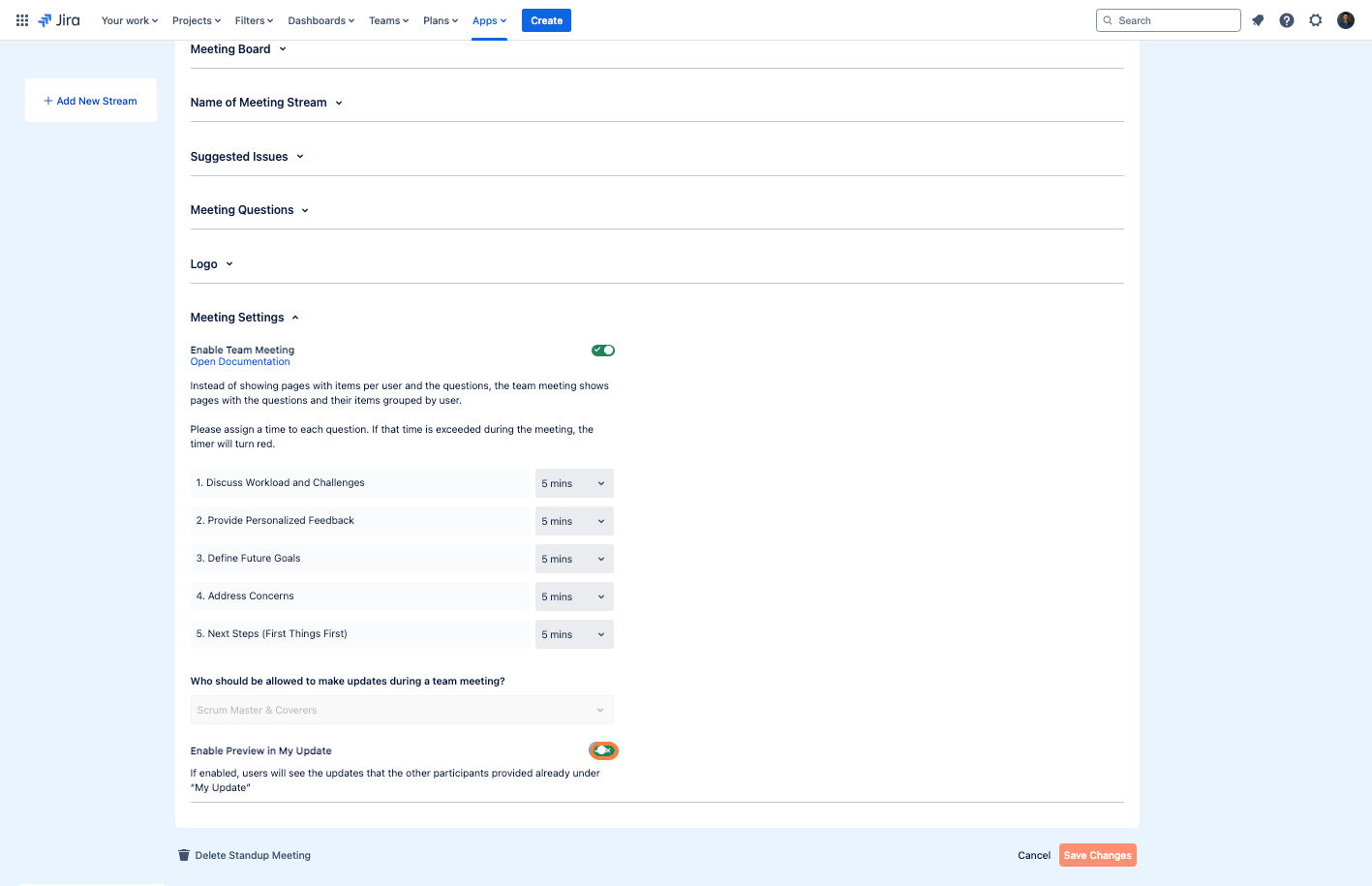
Once you have successfully completed all of these steps, save them by clicking on the "Save Changes" button.