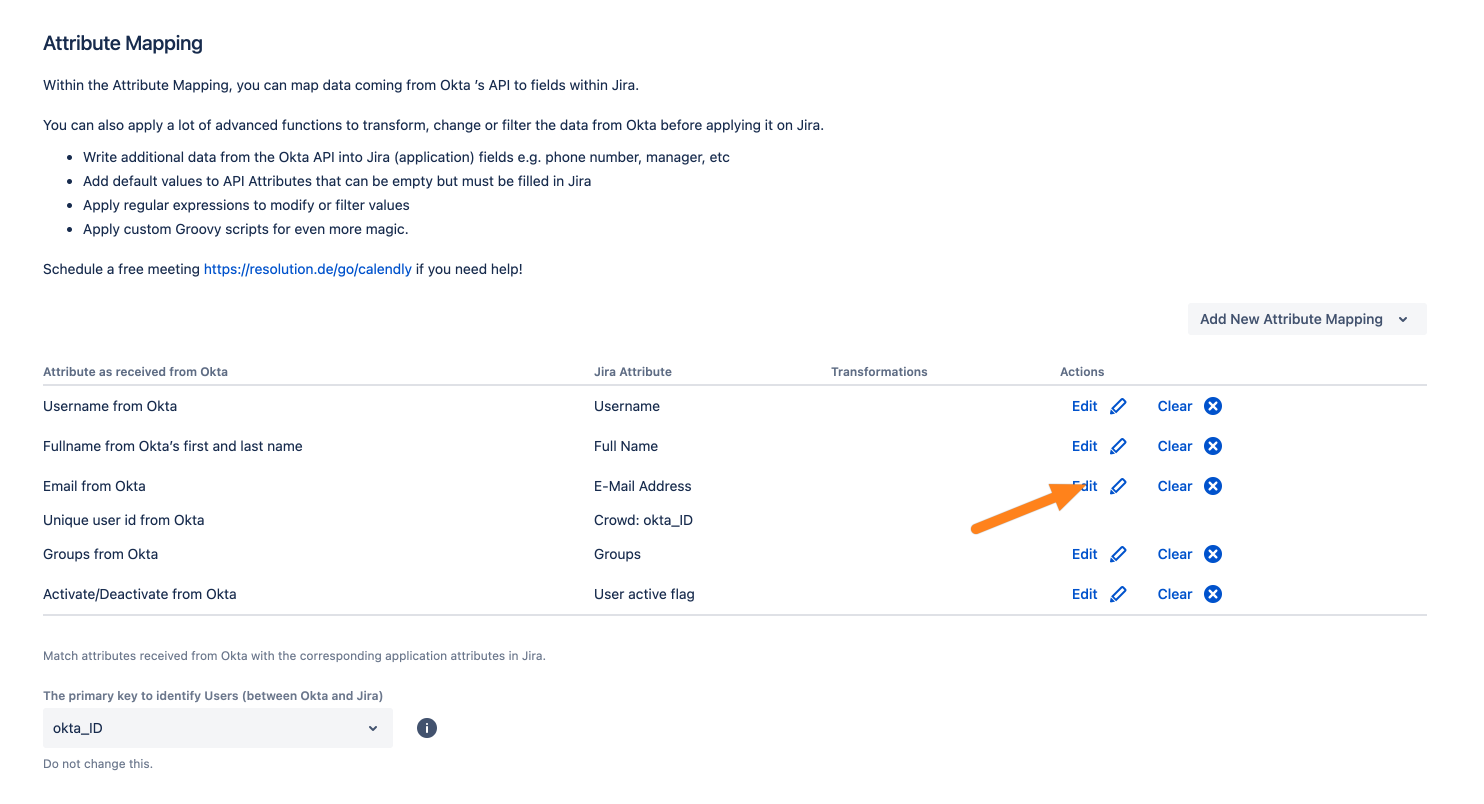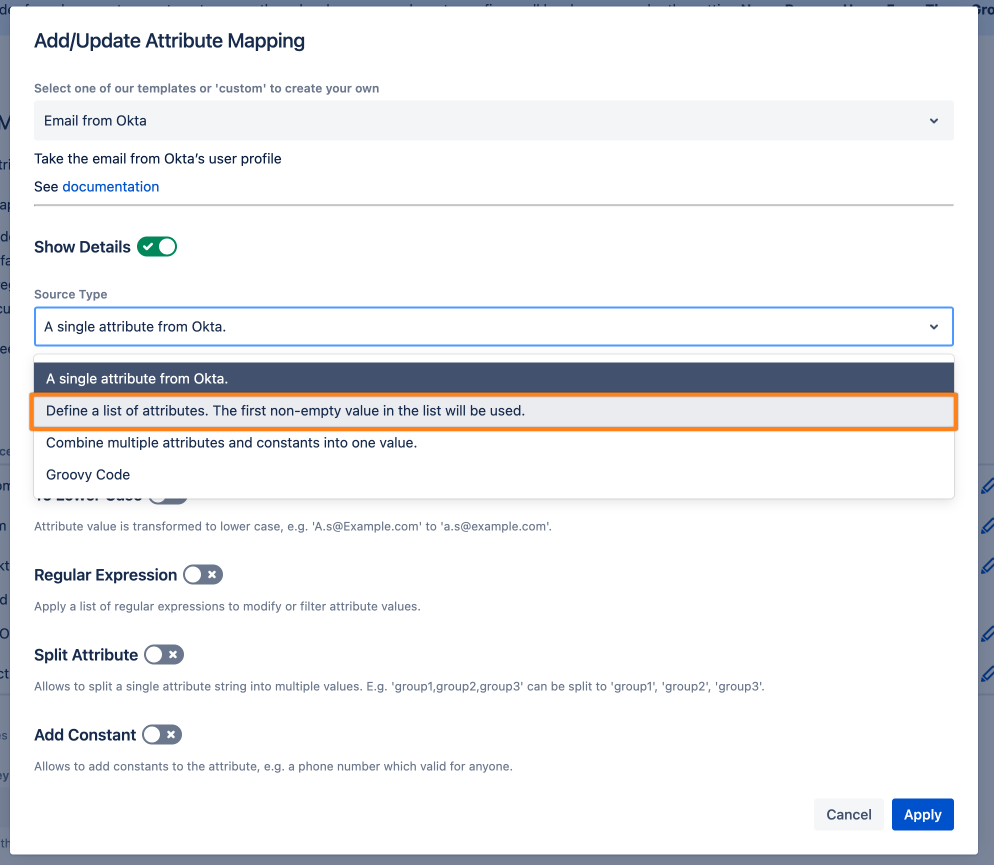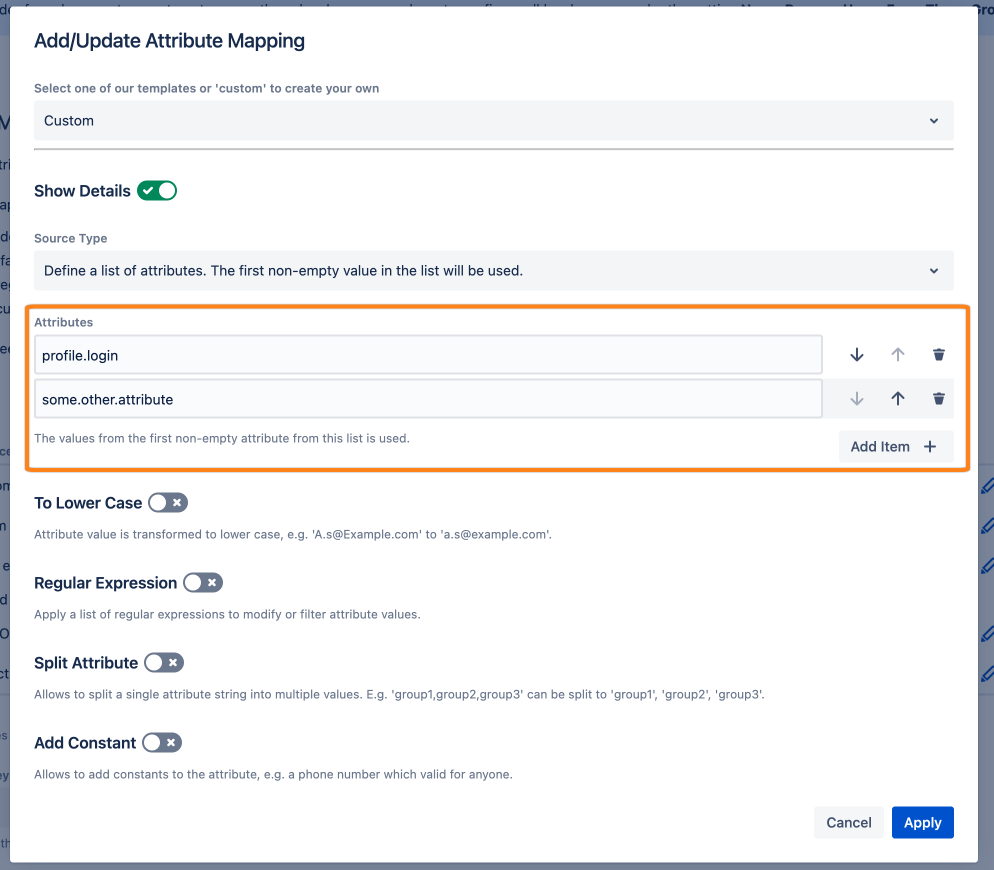How to handle Null values in the Email Address user attribute
Problem:
We have the UserSync "Email Address" attribute mapped to a custom IdP attribute which does not always have a value for users, but we want those users to be added to the UserSync directory in our Atlassian product anyway.
We would like UserSync to add/update users regardless of whether ATTR_EMAIL has a value or not.
Solution:
There are two solutions to that problem. The obvious one is to solve it on the IdP level and making sure that the attribute is available for all users.
Another solution is to use our First transformer which will use the first present attribute.
Go to UserSync and click Edit on the connector. Next, go to the Provisioning Settings tab and scroll down to the Attribute Mapping. Click Edit on the Email row (or any other row with that problem).
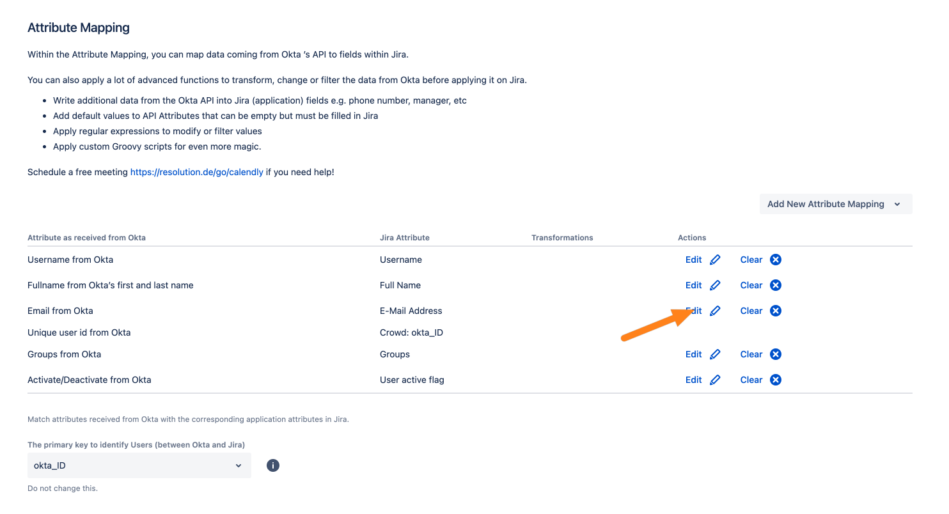
For the Source Type, choose Define a list of attributes ... from the dropdown.
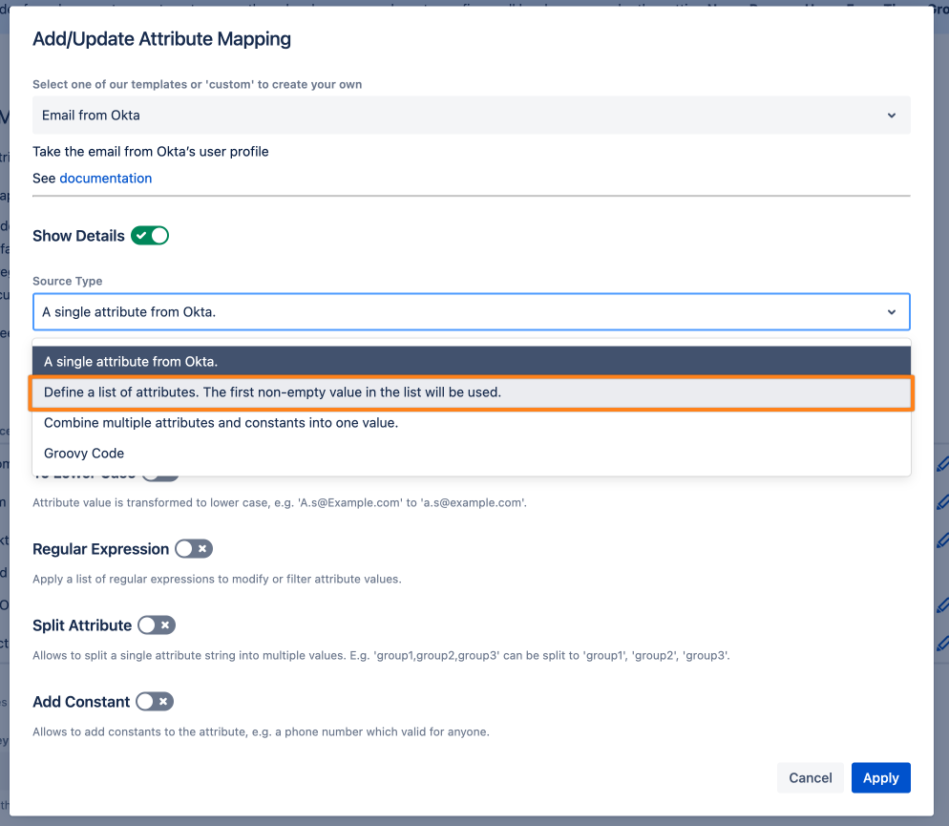
Add the primary attribute you want to use. You can add as many alternatives as you like. The first available value will be used. You can also apply any transformation from below.
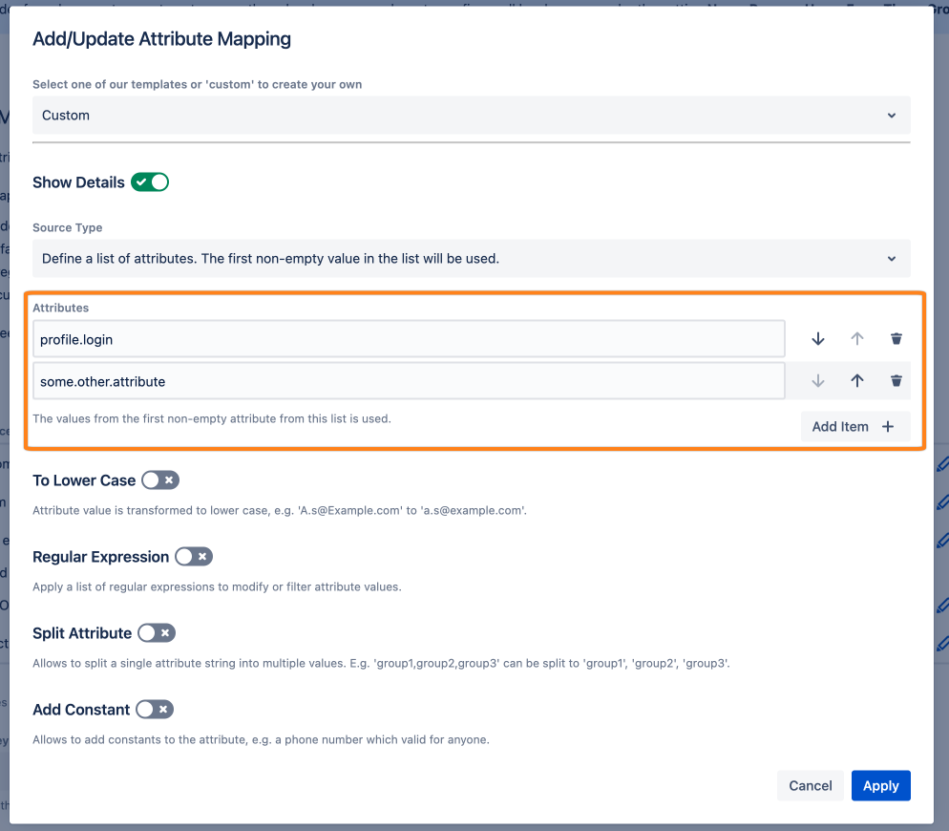
Click Apply and Save the connector.