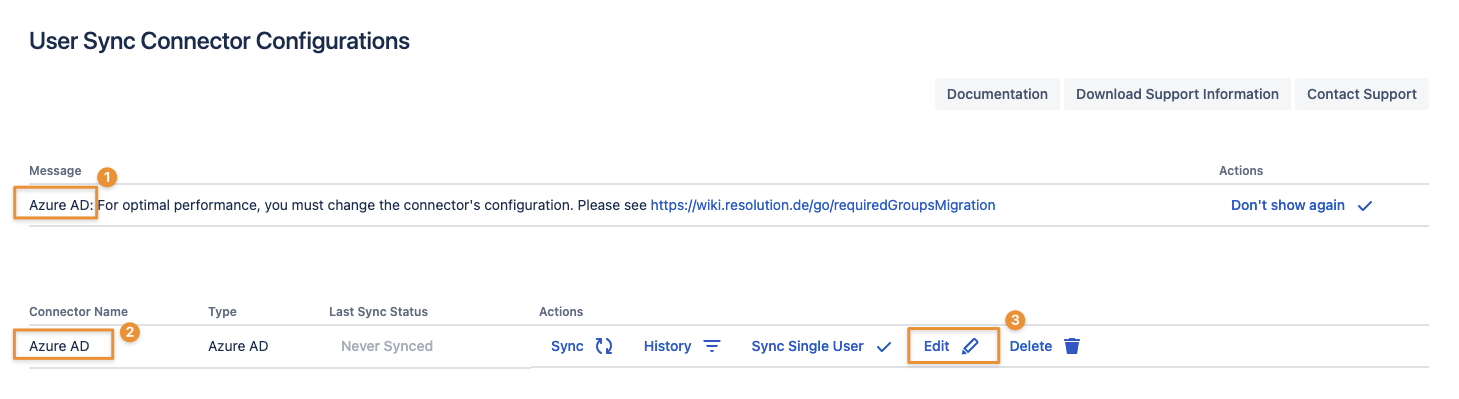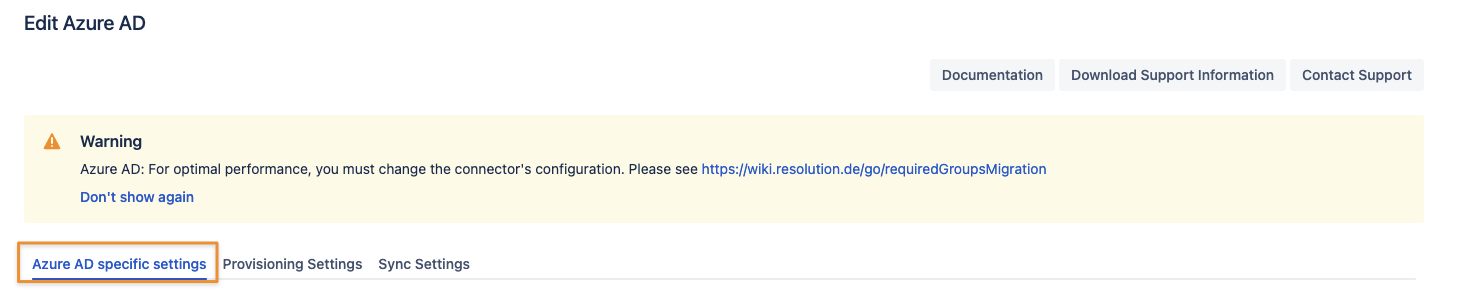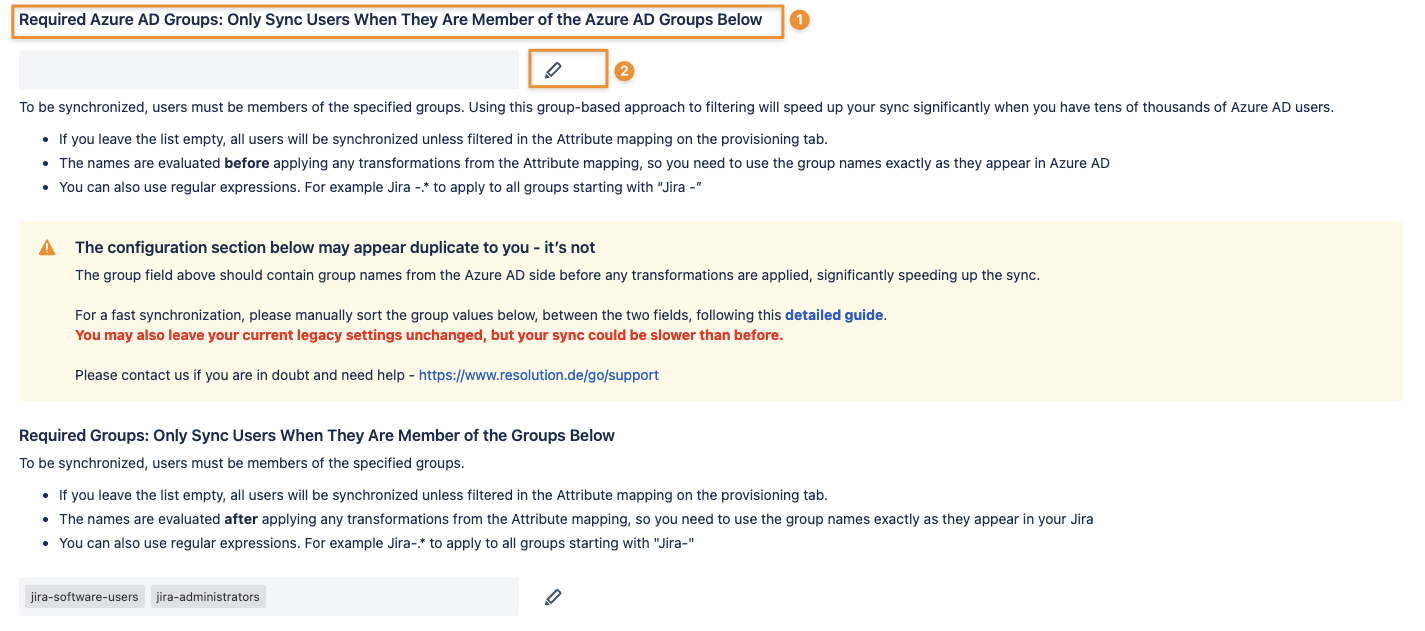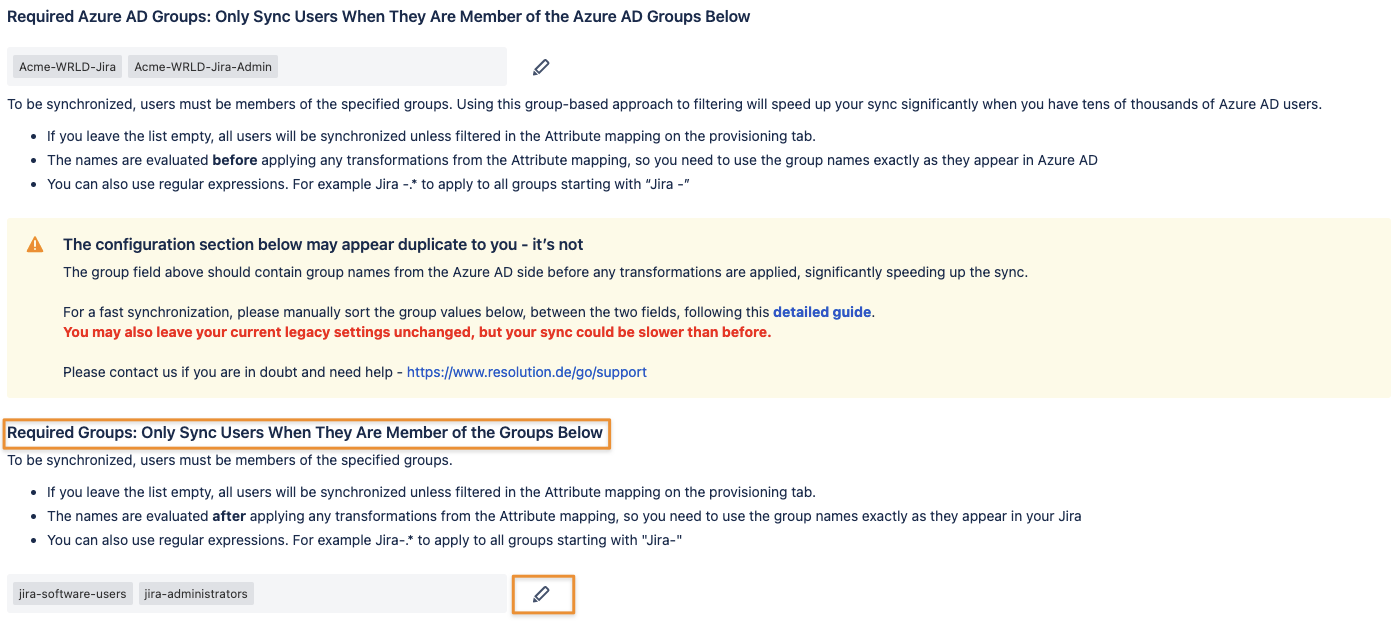Required Groups Migration for UserSync 2.x
What Has Changed?
Starting with User Sync 2.0 we've optimized user synchronization.
Instead of fetching all groups from the identity provider first, we now only fetch members of the groups defined as required groups.
This saves a lot of time, especially if you have a large number of groups in your organization.
Why Should I Change The Connector Configuration?
You've added at least one group transformation in your connector. Since we can't automatically migrate settings in all cases,
all you need to do is to find the untransformed group name- or pattern for each rule and add this to a new configuration field.
The next chapter describes how to do this.
Step-By-Step Guide
The guide was created using an Azure AD connector, if you are using another IdP, some tab names and labels will contain that IdP's name instead.
Edit the connector which matches the warning message above the connector list:
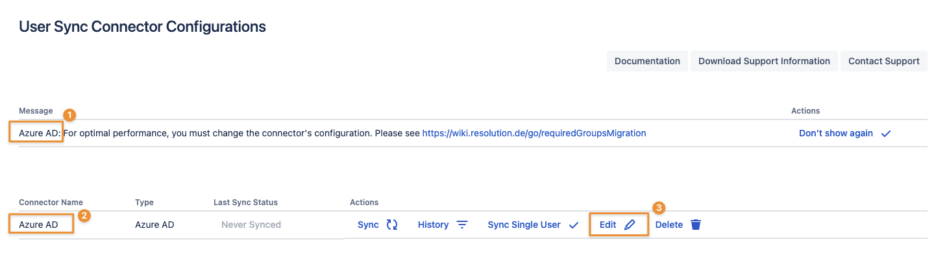
Stay on the Azure AD specific settings tab
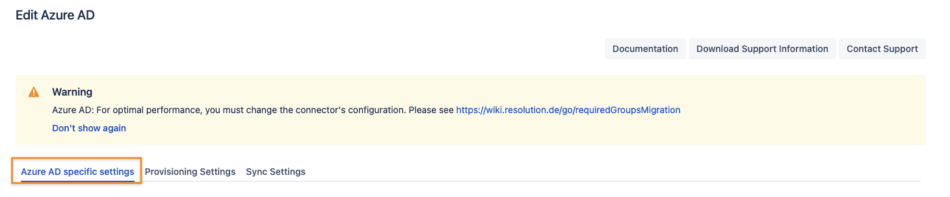
Scroll down to Required Azure AD Groups: Only Sync Users When They Are Member of the Azure AD Groups Below and click on the pencil icon:
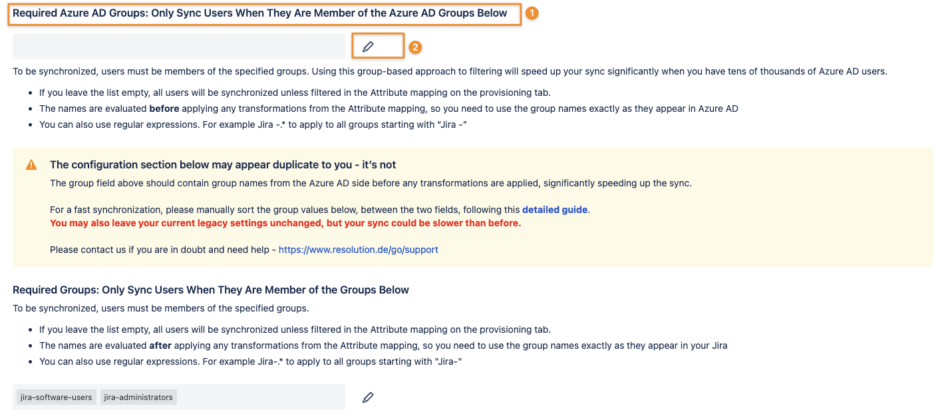
Add group names or patterns so that these match the names of the required groups in Azure and click OK:
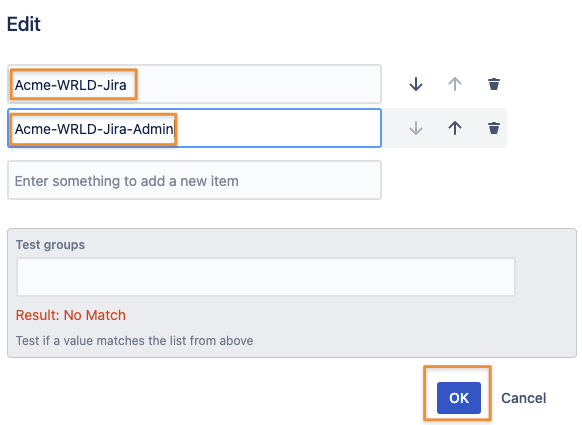
in our example, it's the original names of two groups in Azure containing both regular- and admin users
the group transformation will still take care of converting them to the respective Jira groups later
In Required Groups: Only Sync Users When They Are Member of the Groups Below, click on the pencil icon:
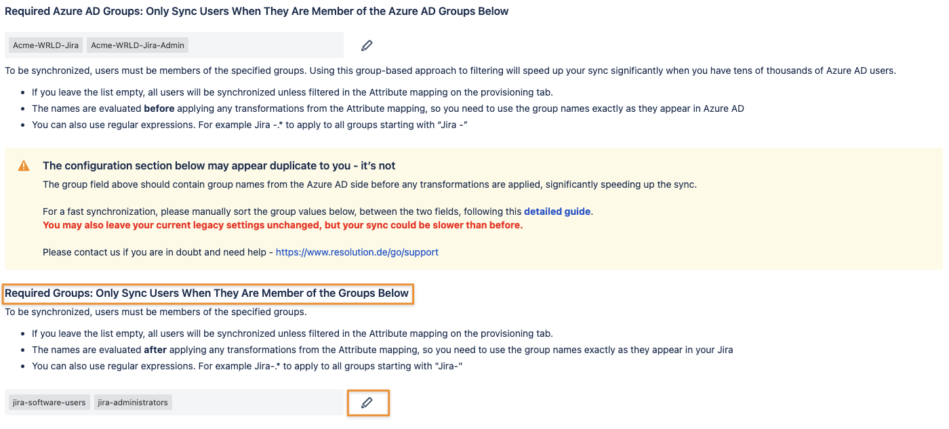
Now remove all records and click OK again:
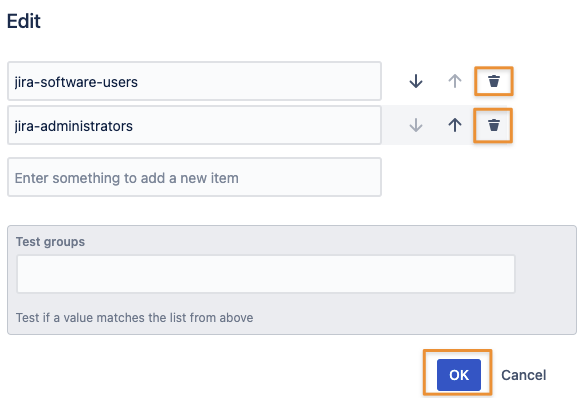
You'll notice that the warning is gone and there is only one required groups section now:
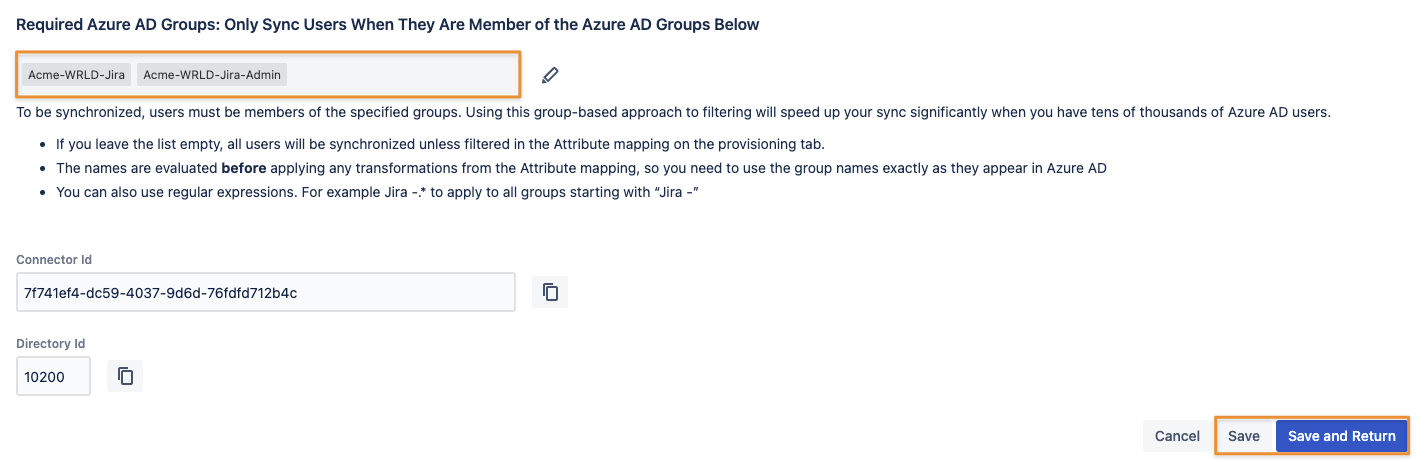
Click on Save or Save and Return to commit your changes
You might want to click on "Don't show again" to make the message go away
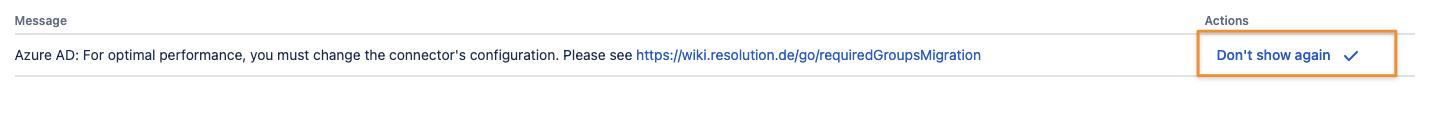
Conclusion
Your connector will now only fetch users of the groups on your IdP, before any name transformations.